逗游网:值得大家信赖的游戏下载站!
逗游网:值得大家信赖的游戏下载站!
发布时间:2020-08-26 14:21 来源:bilibili 作者:冷库黄
MCP
收起驾驶模拟游戏微软模拟飞行2020目前已经在steam和微软商店正式发售,游戏中有自动驾驶系统可供玩家选择使用,下面给大家分享波音747-8自动驾驶指南
此文章为 “波音747-400” 机型的 自动驾驶仪, 仅供参考和理解自动驾驶系统的逻辑

荷兰皇家航空 KLM Boeing 747-400
MCP
The autopilot and flight director Mode Control Panel (MCP) in the Boeing 747 is located in the glare shield and is the human machine interface to the flight guidance system of this airliner.
The MCP of this Boeing aircraft can be be split into several regions:
Auto Throttle, Speed, Heading, Vertical Speed, Altitude, Approach and Autopilot Masters
波音747的自动驾驶仪和飞行指挥器模式控制面板(MCP)位于防眩光罩中,是该飞机飞行指导系统的人机界面。
这架波音飞机的MCP可以分为几个区域:
自动油门,速度,航向,垂直速度,高度,进近和自动驾驶大师
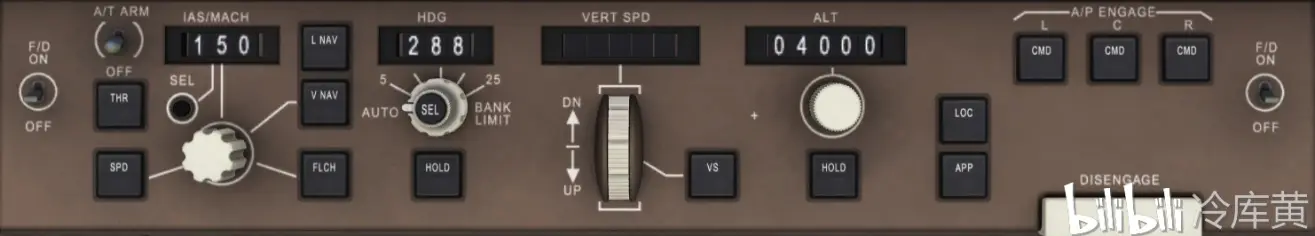
MCP模式控制板
Overview of the buttons, switches and knobs:
F/D - Toggles visibility of Flight Director
Speed
A/T ARM - arms or disengages Auto Throttle
THR - Thrust Button reduces or increases thrust reference (THR REF)
SPD - Speed Button selects auto throttle speed (SPD)
IAS/MACH - Speed window that displays the selected airspeed, blanked if VNAV controls speed
SEL - Toggles between IAS and MACH display
Speed Knob - rotated to adjust selected speed, pushed for speed intervention
LNAV - Lateral NAVigation is engaged with this button
VNAV - Vertical NAVigation is engaged with this button
FLCH - Flight Level CHange button can be pressed to command a climb or descent towards selected altitude
Heading
HDG - Selected Heading window always showing the currently selected heading
HDG Knob - Changes the selected heading
SEL - Engages the selected heading mode (HDG SEL)
BANK LIMIT - Selector for the maximum bank angle for autopilot turns
HOLD - levels the aircraft and holds present heading (HDG HOLD)
Vertical Speed
VERT SPD - Selected vertical speed window. Blanked when active vertical mode is not vertical speed
Vertical Speed Wheel - used to nose down (increase sinkrate) or nose up (increase vertical speed)
VS - Engages Vertical Speed (VS) hold mode
Altitude
ALT - Selected altitude window
ALT knob - Rotated to increase or decrease selected altitude
HOLD - button to command an immediate level off and maintain present altitude (ALT HOLD)
Approach
LOC - Arms localizer capture only
APP - Arms localizer and glide slope capture or, if no ILS approach was programmed, arms LNAV and VNAV approach.
Autopilot Masters
A/P ENGAGE: L CMD, C CMD, R CMD engage the left, center and right autopilot command (CMD).
DISENGAGE - Disconnects all three autopilots
上一篇: 英雄传说创之轨迹全AT奖励效果列表