逗游网:值得大家信赖的游戏下载站!
逗游网:值得大家信赖的游戏下载站!
发布时间:2020-08-26 14:21 来源:bilibili 作者:冷库黄
LNAV
收起LNAV
Lateral NAVigation (LNAV) is using the pre-programmed flight plan (can be created in the navigation dialog) to follow the route to the destination. It will make turns as needed.
Arming LNAV
A route must be near by to arm the LNAV mode.
Click the LNAV push button on the ground or in flight to arm LNAV. The LNAV push button will illuminate when LNAV is armed or engaged and on the FMA in the second line you can see LNAV armed in white.
Engaging LNAV
The current selected heading should intercept the flight plan
Then LNAV will engage once the flight plan can be captured in a turn
When the lateral deviation from the flight plan is small enough LNAV will engage right away (e.g. after lift off)
Disarming LNAV
Click the LNAV push button when LNAV is still armed in white on the FMA
If LNAV is engaged select another lateral mode, e.g. HDG HOLD (see above)
横向导航(LNAV)正在使用预编程的飞行计划(可以在导航对话框中创建)来追寻到达目的地的路线。它将根据需要转弯。
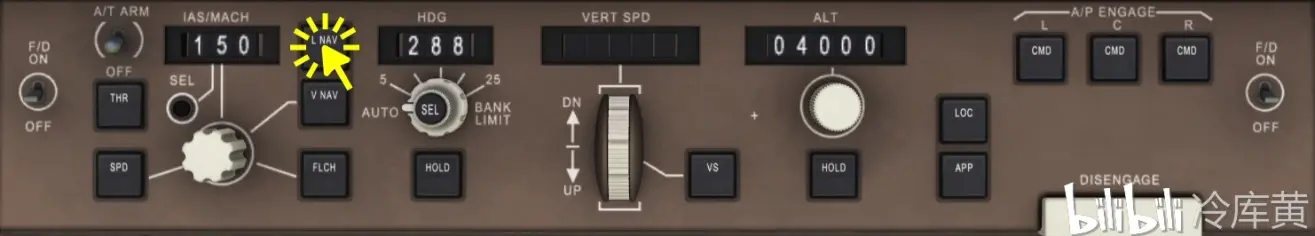
横向导航(LNAV)
武装 Arming LNAV
路线必须在附近以武装LNAV模式。
在地面或飞行中单击LNAV按钮以武装LNAV。当LNAV处于武装 或启用状态时,LNAV按钮将亮起;在飞行模式信号器FMA的第二行中,您可以看到LNAV处于白色布防状态。
启用 Engaging LNAV
当前选择的航向应该能截取飞行计划
然后,一旦转弯可以截取飞行计划,LNAV就会启用
当与飞行计划的横向偏差较小时,LNAV将立即启用(例如,升空后)
解除 LNAV
当LNAV在FMA上仍为白色时,单击LNAV按钮
如果启用了LNAV,则选择另一种横向模式,例如HDG HOLD(参见上文)
上一篇: 英雄传说创之轨迹全AT奖励效果列表